
DOS
Betamax's
Batch File Tutorial
BATCH FILE EXAMPLES
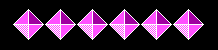
|
|
Doctor DOS Betamax's |
Batch File Tutorial
|
|
Here are the first example batch files. They will not necessarily be explained line by line; the title remarks should suffice so you'll understand their operation, although some will be preceded by a syntax example. Explanatory notes to the right are not part of the file. Do not type them in. For further understanding, review Batch File Basics.
The "DR" command is a batch file that runs an after-market program that I use called Color Directory. It is used with batch files to confirm that an operation has happened. You may substitute the DOS `DIR' or `XDIR' command with its switches set to your preferences, or use any directory display program of your choosing.
Note that full paths to commands used in these batch files have not always been shown. This is to reduce confusion for batch-file newbies because there paths to such programs will likely differ from mine. To be fully efficient, any program called or run from a batch file should be preceded by its full path.
Be aware that Doctor DOS will not be responsible for any problems encountered through the use or mis-use of anything presented here.
An advisory to non-Canadians: Some characters shown in some batch
files here may not be able to be reproduced on your system unless
the Country Code is changed or you type them in as ASCII characters.
Consult your text editor/word processor manual to see how to do the latter.
EXCEPT FOR THE BATCH FILES THEMSELVES,
INFORMATION ON THIS BATCH FILE PAGE MAY
NOT BE REPRODUCED WITHOUT PERMISSION
FROM THE AUTHOR ©
THE BATCH FILES ARE FOR PERSONAL USE ONLY.
THEY MAY NOT BE SOLD OR OTHERWISE DISTRIBUTED.
|
||||||||||||||||
:: CDD.bat
::
:: Changes to a Specified Directory
:: Displays a File and Subdirectory List
::
@ECHO OFF
CD %1 "%1" Represents the Directory Name
that You Type at the Command Line.
ECHO. Adds a Blank Line to the Display.
C:\BATCH\DR.BAT
________
:: CLU.bat
::
:: Moves Up One Directory Level
:: Displays Directory on a Cleared Screen.
::
@ECHO OFF
CD.. `..' Represents the Parent Directory
CLS
ECHO. Adds a Blank Line to the Display.
C:\BATCH\DR.BAT
________
:: CFB.bat
::
:: Copies All or Specified Files From the
:: B Drive Root to the Current Directory
:: (A B-Drive Sub-Directory Location May be Specified)
:: (Hidden Files are Excepted.)
::
@ECHO OFF
ECHO. Leaves a blank line for separation.
IF "%1" == "" XCOPY B:\*.* If there is no file name, all
IF NOT "%1" == "" XCOPY B:\%1 files in the B drive root will
ECHO. be copied.
C:\BATCH\DR.BAT If there is a file name, only
it will be copied.
________
:: CTB.bat
::
:: Copies All or Specified Files to a B-Drive Floppy
:: (Hidden Files are Excepted.)
::
@ECHO OFF
ECHO. Adds a Blank Line to the Display.
IF "%1" == "" XCOPY *.* B:\ If there is no file name, all files
IF NOT "%1" == "" XCOPY %1 B:\ in the current directory will be
C:\BATCH\DR.BAT B:\ copied.
If there is a file name, only
it will be copied.
________
:: DAF.bat :: :: Deletes All files in the Current Directory :: With Prompts and Warnings :: :: (Hidden, System, and Read-Only Files are Not Affected) :: @ECHO OFF DEL . `.' Represents the Current Directory. DR
:: DAF.bat (Variation)
::
:: Deletes All files in the Current Directory
:: Skips "Are You Sure?" and Other Messages
:: (Hidden, System, and Read-Only Files are Not Affected)
::
@ECHO OFF
ECHO Y | DEL . >: NUL Echoes (sends) a "Yes" Answer to
the "Delete" Prompt and Hides
Other Messages.
ECHO. Adds a Blank Line to the Display.
C:\BATCH\DR.BAT
________
:: DELE.bat
::
:: Deletes Directory Entries Except for Specified File(s)
:: Wildcards (* and ?) may be Used in the File Name
:: (Hidden, System, and Read-Only Files are Not Affected)
::
@ECHO OFF
MD SAVE Makes a Temporary "SAVE" Directory.
XCOPY %1 SAVE >: NUL "> NUL" Suppresses On-Screen Messages.
ECHO Y | DEL . >: NUL Deletes all Files in the Current
Directory showing no Prompts.
MOVE SAVE\*.* . >: NUL Returns Excepted File(s) to the
RD SAVE Current Directory.
Removes "SAVE" Directory.
ECHO. Adds a Blank Line to the Display.
C:\BATCH\DR.BAT Displays the Results of the Operation.
To see a variation of this batch file which will allow
multiple files of differing names to be excepted, go to:
Advanced Batch Files.
:: DELT.bat
::
:: Deletes Specified Directory and All Files
:: and Directories Below
:: Prompts "Are You Sure?" Before Deletion Commences
::
@ECHO OFF
IF "%1" == "" GOTO NO-DIRECTORY Prompts if No Directory was Specified
ECHO. Displays a Blank Line.
ECHO. Displays a Blank Line.
TREE %1 Displays the Directory Structure
to be Deleted.
DELTREE %1 Deletes Directory Structure.
DR.BAT
GOTO END Directs DOS to End the Batch File
Operation.
:NO-DIRECTORY
ECHO.
ECHO No Directory Specified
ECHO.
:END
________
:: MCD.bat
:: Makes and Changes to the Specified Directory
::
@ECHO OFF
CLS
MD %1
CD %1
________
:: MDEL.bat :: Allows Deletion of Up to Nine Files :: with Different Names and Extensions :: Wildcards are Permitted :: @ECHO OFF CLS Clears the Screen. FOR %%F IN (%1 %2 %3 %4 %5 %6 %7 %8 %9) DO DEL %%F See Text. ECHO. Adds a Blank Line to the Display. C:\BATCH\DR.BAT Confirms the Operation.
This batch file uses the DOS "FOR-IN-DO" (FOR) command and replaceable parameters. Basically, it means "FOR each Item INside the Parentheses, DO the given command". In this case, it will take each file name you give at the command line and substitute it for one of the percent-numbers. These percent-numbers are replaceable parameters, with "%1" representing the first file name, "%2, the second, and so on. Wild card characters, ` ? ' and ` * ', may be used in file names.
The batch file deletes each item inside the parentheses, which will be those file names you typed at the command line. Each file name is substituted for one of the percent numbers. You may specify up to nine file names or groups, but the total must not exceed the character limit of your command line.
:: MDEL.bat (Improved) :: Allows Deletion of Multiple Files :: with Different Names and Extensions @ECHO OFF CLS Clears the Screen. :AGAIN See Text. ECHO Deleting %1 DEL %1 SHIFT IF NOT "%1" == "" GOTO AGAIN ECHO. Adds a Blank Line to the Display. C:\BATCH\DR.BAT Confirms the Operation.
This version allows one to type as many file names as the command line can hold. It uses the "SHIFT" command. This permits each file name on the command line to move down one number to become the first replaceable parameter. Thus, the second file name will become "%1" after the SHIFT command is issued, the third file name becomes "%2", and so on. After yet another SHIFT command, the third file name will be in position "one" (%1). As long as there are file names left on the command line, they will be shifted one at a time into position number "one". Then, each is deleted in turn with an on-screen message to that effect being displayed. The "IF NOT..." statement says that as long as `%1' is not equal to nothing (that is, equal to something), the batch file is to return to the "AGAIN" label.
Finally, when no file names are left, the "IF NOT" statement becomes false because "%1" will by then actually be equal to nothing. Thus the batch file does not loop back up to "AGAIN" and instead goes on to display the directory listing confirming that the files are gone.
________
:: MU.bat (Move Up)
:: Move All or Specified Files Up One Level
::
@ECHO OFF
If "%1" == "" GOTO MOVE-ALL
If NOT "%1" == "" GOTO MOVE-SPEC
:MOVE-ALL
MOVE /-Y *.* ..
GOTO END
:MOVE-SPEC
FOR %%F IN (%1 %2 %3 %4 %5 %6 %7 %8 %9) DO MOVE /-Y %%F ..
:END
ECHO. Adds a Blank Line to the Display.
F:\BATCH\DR.BAT
________
This allows one to move up to nine files or file groups into the parent directory one level up. I use it because I have many directories in which there is a WORK subdirectory. After doing my work, I want to move the completed files into the parent directory and use this batch file to do so. The "/-Y" will prompt you if any files in the parent directory are about to be overwritten. You may choose to overwrite or not. The batch file will then resume and go on to the next file. (Be aware that some versions of MOVE do not recognise this switch and will overwrite without prompting.)
You may modify this batch file into CU.bat (Copy Up) by replacing the
MOVE commands with:
COPY *.* .. /-Y
or
COPY %%F .. /-Y .
Note that the "Overwrite" switch comes at the end of the line when COPY
is used.
________
:: SDEL.bat (Safe Delete) :: Displays File to Be Deleted :: Prompts to Delete File or Abort Operation :: Wildcards May be Used to Delete File Groups :: @ECHO OFF CLS IF NOT "%1" == "" GOTO DISPLAY ECHO. IF "%1" == "" ECHO No File(s) Specified! Prompts if No File ECHO. is Given. GOTO END :DISPLAY ECHO %0 %1 Gives the Batch File Name ECHO. and File to be Deleted. ECHO These Files Will Be Deleted: ECHO. DIR %1 | FIND "Directory" Displays the Path and DIR %1 /B /P Files to be Deleted. ECHO. ECHO To Delete Listed Files, Allows the User to ECHO Press Any Key Continue or Abort. ECHO. ECHO To Cancel, Press: `Control-C' ECHO. PAUSE >: NUL :DELETE Deletes Selected File(s). DEL %1 ECHO. :END ECHO. Adds a Blank Line to the Display. C:\BATCH\DR.BAT Confirms the Operation.
An improved SDEL.bat may be found in Advanced Batch Files.
________
:: STEP.bat
:: Allows one to Step through a Batch File
:: To Test Each Line
::
@ECHO OFF
COMMAND /Y /C %1.bat %2 %3 %4
:END
________
This simple example allows one to run a batch file a line at a time to test it. It runs another copy of the DOS COMMAND.com. The "/Y" switch is what does the stepping. It displays each line and asks if you wish to run it or not by pressing "Y" or "N". You may exit this procedure at any time by pressing "CONTROL-C". Also, by pressing "Escape", the batch file will continue on its own from the current line. Realise that some DOS versions will not respond to these key commands in this situation. As an example, DR-DOS will ignore "CONTROL-C" and "ESCAPE", instead it simply passes by each remaining line as though `N' was being pressed.
The "/C" switch runs the specified command and then returns to the base COMMAND.com -- either after the stepping procedure finishes, or after pressing "CONTROL-C".
When running this batch file, don't type the ".bat" extension. STEP.bat does that for you via the "%1.bat" replaceable parameter. If the batch file requires additional parameters, you may specify up to three via the " %2 %3 %4" replaceable parameters. Here's a syntax example:
STEP SDEL TEST.txt
This will step through the "SDEL" batch file using "TEST.txt" as SDEL's file parameter. (SDEL.bat was presented here as the previous example batch file.)
Remember:
To have batch file operations run
quickly, specify full paths for all
external DOS commands.
For even faster operation, run the files
and DOS commands from a RAM drive.
|
|||||||||