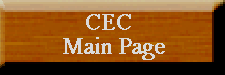The
CEC Videos
Search Engine
Locate Topics, Subjects, or
Individual Terms or Phrases
Within all CEC Video Lists.
CEC Videos Search
Intra-Page Search
A "Search" window for the CEC Videos
pages will be presented below.
The search term may be one or more words, but if more than one
word is used and they go together, you should place the words
within double quotes to better define your search. If only
individual terms are used, they may be left unquoted.
Any Boolean operator may be used.
Examples:
- If you wish to search for "Cyclone":
cyclone
- If you wish to search for "Crystal Beach Cyclone"
as a phrase:
"crystal beach cyclone"
- If you wish to find pages that contain both
"crystal" and "cyclone", but as separate terms:
+crystal +cyclone
- If you wish to find pages with any instance
of either "crystal" or "cyclone":
crystal OR cyclone
- If you wish to find pages with
"cyclone" but not "crystal":
cyclone -crystal
Links will then be presented to CEC Video pages that contain the term(s) you entered. Once you go to one of these pages, use your browser's Intra-Page Search function, as explained after the Search Box, to further narrow the field to locate what you want. For more detail on the above methods, see Search Basics.
|
For additional, excellent search tips, see: |
Upon arriving on a given link's page,
use your browser's built-in
"Search" function to quickly go where you want within the page. This
is a recommended method because it eliminates the dreaded `scroll &
scan' procedure needed to locate the text you require. A browser
search feature is typically invoked by pressing one of the following:
- Control-F (Find)
- Control-Q (Query)
- Control-W (Where?)
- F7
- `/' (forward slash)
A box or field appears and you
may enter the word or terms for
which you wish to search. If none of these work, consult your
browser's "Help" manual or on-screen "Help" guide.
Return to the
Videos Table of Contents