
An AIEL Instructional
Tech Tips

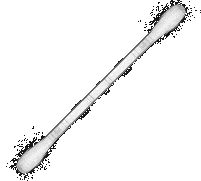
|
CUE
|
|
There are More Methods to Organising |
|
Composing a cue sheet might appear rudimentary and straight
forward, but there are methods that make it simpler and
more easily understood. This section of the AIEL website
will help to develop a workable technique that will foster
better understanding and intuitiveness of cues for a given
production or act. Use these techniques as a foundation upon
which to build your own style of cue making and implementation.
THE FOLLOWING MAY NOT BE REPRODUCED
WITHOUT PERMISSION FROM THE AUTHOR ©
- Looks Use "Look" numbers instead of Cue Numbers when lighting console memory is limited. This is not a bad guideline to follow anyway, especially if looks have multiple repeats; meaning, when there are more than one cue with the exact same channel numbers and levels.
The idea here is to consider the number of looks used in a show or act. Commit each to a memory position and/or board fader. Now, as each cue progresses, every time `Look 1' comes up, instead of assigning it to an additional memory position, simply refer to Position `1' on the cue sheet or script.
This likely seems odd and awkward to those persons that are used to assigning the same look over and over to a memory (cue) position on a lighting console regardless of how many times it is used. Such persons prefer to assign repeated looks to separate cue positions so that they have a linear board setup and so that Looks and Cue Numbers match.
There is nothing wrong with this, and I do use it myself for totally-automated shows. However, I like to be efficient and so when I am operating a show manually, I will only commit each unique look to memory once. So if Look #24 is used for Cue Numbers 24, 29 and 45, Cue Numbers 29 and 45 will both reference Board Memory #24. This technique really works well when duplicate cues are added after other cues have been committed to their memory positions. It saves having to shuffle the other cue positions around or having to assign them `A', `B', `C', etc. suffixes or to use decimal cues: 13.1, 13.2, 13.3... In addition, when board memory is at a premium, this method will reduce multiple cues, that might overflow the number of memory positions, down to a manageable number of looks for that board.
I must also reveal that efficiency is not my only reason for choosing this method; I do it mainly because I think in looks. As a stage lighting designer, I envision each scene and light for that vision. To me, the cues are just points where I must transition to one of those looks. As such, whenever I am operating a show in a hands-on mode, my board is typically set up with looks that have each one assigned to its own fader. So during the show, I am manually manipulating the faders as required. This works really well for shows that need me to adjust the looks and fade times on the fly.
Realise that this is not the norm. I have encountered only a few lighting personnel that prefer to use this technique, but I am discussing it here in case some may consider adopting the technique for some, or all, of their shows or acts -- and of course, the discussion is also for those that do use this method.
- Channel Particulars Record board channel numbers and levels on a paper cue sheet for reference during rehearsals and the show. This also serves as a non-electronic backup. In addition, the paper copy is handy for noting changes during rehearsals. At the end of the day, a new sheet can be printed out with the changes made. Of course, if the board has floppy or USB backup capability, always record your settings there, as well.
- Cues-Only Sheets In keeping with the cue sheet, for theatre, make separate sheets from the script with the cues listed and in order. Things will always change before opening night and even afterward. Marking all those changes into a script makes for messy, hard-to-follow notes. Do mark the Cue points in the script, adding letter or decimal suffixes if cues are inserted. Should cues be removed, don't shuffle all the succeeding Cue Numbers down by one. This makes for confusion. Simply note which cue Numbers are "dead". Be sure to okay this method with the director or stage manager if it is important that lighting Cue Numbers match everyone else's.
- Plain Paper Print cue sheets on unlined paper. This is so the user can have each cue's notes take as many rows, and as much height per row, as needed. When a cue is finished being written, draw a line across the page to make for easy-to-see cue boundaries. Leave some space before that line to allow for additional notes, should they become needed.
- Show Breaks If there is a major break in the show, such as for an intermission, show the break on a separate page, and then start the next segment's cues on a new page. This allows easy insertion of cues both before and after an intermission.
- Sticky Tabs Use stick-on tabs for fast location of certain portions of the show. There are a number available in a variety of styles and colours. Devise a colour method to designate different types of cues. Tabbing becomes more desirable for productions with very large scripts and/or high numbers of segments. I also find tabs handy to designate in the script those long segments where there are no lighting changes. A tab allows me to skip quickly ahead to see what the next cue will be. Remember: A lighting board operator is always mentally at the next cue point.
- Loose-Leaf Paper For long-running shows, consider three-hole punched paper for cue sheets and a binder to store it all. This allows for insertion of revised script pages or cue notes. Have script pages on the right-hand side of the binder only. (That is, printed on one side only.) The left-hand page will be used for notes -- your notes. You are the lighting director. It is your script.
Some binders have pockets for accessories such as a ruler and pens, or even for holding a small script. Insertable pages of differing styles and for differing purposes are available from stationery outlets. Employ these to make parts of the script unique as required. How you arrange your script is highly personal -- just be sure to have it completely organised and entirely understandable by yourself.
- Use Full Words Don't use short forms or abbreviations. Long-hand is better if someone else must later interpret your notes or run the lighting console based on your script and/or cues-only sheet.
- Legibility If the script sheets are to only exist in a hand-written form, print cue points and notes in a readable manner. Use sharp, felt-tip markers or highlighter pens in various colours to designate important cues or change points. Be concise with your notes so that in the future you will not have to decipher what was meant by yourself all that time before. As mentioned, well written cue sheets are especially a must if your show is to be run by others. Their understanding of your notes must be flawless.
Production:
LX Script Reference Cue Notes
# Page # Point Transition
------------------------------------------------------------
| | | |
| | | |
| | | |
| | | |
...
|
The LX # column is for places in the script where a change of lighting will happen. Each one is assigned a number. For systems with "Go-Button" memory boards, the LX numbers will be run in sequence through the entire script even if many of the lighting looks are repeated.
For systems with "Fader" memories, each LX will still have a number, but these will likely be "Look" numbers because there may not be enough faders to assign one to each cue. In this case, duplicate cues will reference the first instance of that look. Thus if LX numbers 3, 15, 17 and 29 all have the same look, the script will simply show "Look 3" in each case.
This column may also be used to reference pre-or post-performance, or
intermission cues. For non Go-Button boards, these may not have Cue
Numbers of the usual type. They might be shown as minus numbers, letters,
"Cue Zero" numbers (0-1, 0-2...), or have no actual numbers or letters at
all, but be shown as "Manual" cues. Post-performance numbers might have
a plus (+) sign in front of them -- +1, +2...
The Script Page # is handy during rehearsals if one needs to
go back or to skip ahead in the script. It allows the board operator to
quickly locate the LX number needed at that point.
The Reference Point is an indicator in the script just before
where the cue is to occur. It might be a snippet of dialogue, a stage
direction, an entrance/exit point of an actor, or a voice-over or music
start/change/stop. Anything that informs you that a cue is imminent, can
be placed in this column.
The Cue Transition tells the lighting board operator how the cue is to be implemented. Is it a blackout, then the next look? Is it a crossfade? if so, how long is that fade to take? Is it an addition look? That is, one to be added to the current one? It might be a subtraction look -- one to be removed from the current look.
For automated boards much, if not all, of this is programmed to be
done automatically. Even if the cues are automated, one can place notes
in this column to assure the operator that the cue listed is the one
actually happening live on stage. This column can be eliminated if the
automated board has a monitor that shows this information there.
Finally, the Notes section is for points to remember about
the given cue or about concurrent action or dialogue.
You may wish to add a column for Cue Contents. It would show
the channel numbers and levels of each cue. Normally only used for
manual boards where each scene must be set up using individual faders,
it might be used as a mechanical backup in case the board's memory
failed, or simply as yet another assurance to the operator as to what
is coming up or is active at a given moment.
Remember to draw lines between cues and to leave space
on the paper copy in which to place updates or changes.
Artist:
Song Song Song Memory Cue Notes
Name Tempo Layout # Transition
---------------------------------------------------------------------
| | | | |
| | | | |
| | | | |
| | | | |
...
|
The Song Name column is for the title of the number being
performed. This column may also be used to reference little interludes,
between-song dialogue, musicians' introductions, etc.
The Song Tempo is handy for a board operator that may be
unfamiliar with a given number. Knowing if a song is fast, medium, slow
is a help. As well, some will note the song genre here as an additional
clue: "Blues, Slow", "Jazz, Fast", etc.
The Song Layout lists each segment of the song. It can consist of divisions such as the ones following. Beside each might be a lighting cue.
Intro
Verse
Verse
Chorus
Keyboard Break
Verse
Guitar Break
Chorus
Chorus
Outro
The Memory Number is the position on the lighting board or the
particular fader where the look for a song's segment is stored. If there
is no memory or matrix scene capability, the channel numbers and levels
would be listed here. In the latter's case, before each cue is executed,
the channel number and level would have to be set manually.
Also found here might be cues for chases or for a special effects
implementation such as flash pots, moving-light sweep, strobe lights,
and so on. These might be controlled from a board or switch
panel separate from the lighting console.
As with the Theatre Sheet, the Cue Transition tells the lighting
board operator how the cue is to be implemented. Is it a fast change to
the next look? Is it a slower crossfade? if so, how long is that fade
to take? Is it an addition look? That is, one to be added to the current
one? It might be a subtraction look -- one to be removed from the current
look.
Finally, the Notes section is for points to remember about
the given cue. Some fill in a musician's name here if there are two or
more that might play a guitar break or provide lead vocals. Perhaps an
extended verse might occur before the last chorus, or other oddities
compared to earlier in the song.
You may wish to add a column for Cue Contents. This would
show the channel numbers and levels of each cue, if they are not already
shown in the Memory Number column.
Detailed cue sheets are valuable during a show's run and as
references at later dates. They are invaluable for a substitute
lighting person to quickly come up to speed for a given show
or act. Don't ignore their usefulness by skipping their creation.
Below are common words and phrases seen in a script's stage directions that are used to interpret cue action(s) at each cue point in a production. They are used to precisely tell the stage manager and/or board operators when and how to execute that cue. Some of these may seem to be too similar and to be splitting hairs, but since many productions demand precision, the subtle differences will become apparent when that situation arises in some future show.
A few of the cue examples given below might be broken into two or more
separate points by some stage managers. If so, a series of precise Cue
Words, such as `At' or `On', will be substituted for ongoing directives
such as `Wherever' or `With'.
...and now, the Directive Terms:
|
This Article is
Available in
Plain Text for
Your Archives
Cue-TIps, Text Format
|
Some of you may be interested in our |
|
|
Return to the |
Return to the |